 Η τωρινή έκδοση της εφαρμογής του Facebook για iOS συσκευές φαίνεται πως προκαλεί εκτεταμένη κατανάλωση της μπαταρίας. Αυτό τουλάχιστον αποκαλύπτει ο developer Sebastian Düvel ο οποίος διεξήγαγε μία σειρά μετρήσεων για να καταλήξει στο γεγονός πως το Facebook app ”τρέχει ανεξέλεγκτο” στο background:
Η τωρινή έκδοση της εφαρμογής του Facebook για iOS συσκευές φαίνεται πως προκαλεί εκτεταμένη κατανάλωση της μπαταρίας. Αυτό τουλάχιστον αποκαλύπτει ο developer Sebastian Düvel ο οποίος διεξήγαγε μία σειρά μετρήσεων για να καταλήξει στο γεγονός πως το Facebook app ”τρέχει ανεξέλεγκτο” στο background:This is a list of processes using the most CPU time, or, more easily said: these are the apps that have been running for the longest time. The first four are system processes (SpringBoard is essentially what shows your home screen and stuff). At the bottom is the Facebook app. It is using twice as much time as DTMobileIS (the process that feeds Instruments with live data from the phone). That seemed a little much to me. I’m using Facebook quite often, but not like every minute of the day.
So I let Instruments run a little longer and watched the flags. The flags indicate when an app is started, terminated, and — what interested me the most — sent to the background and suspended.This means the Facebook app could be active in the background the whole time. According to Instruments, that’s not the case — not quite. Looking at the flags in Instruments, you can see that the app is waking up every few minutes, doing something for 10 seconds, and sleeping again.I let this run for two hours and, as you can see in the rightmost column, the Facebook app is waking up at regular intervals, does something for almost exactly 10 seconds, and sleeps again — the whole day long.
This explains why this app is in first place in the CPU time listing. Theoretically, the app could use your location when awake and send it to Facebook, but I found no evidence of that.
Ο Düvel παρατήρησε πως αν και δεν χρησιμοποιούσε συχνά το Facebook app, οι μετρήσεις έδειξαν πως η εφαρμογή “έτρεχε” κάθε λίγα λεπτά, για ακριβώς 10 δευτ. πριν γυρίσει σε κατάσταση “αδράνειας”. Παρόμοια αποτελέσματα κατεγράφησαν και στο Facebook Messenger app.
Η λύση είναι πολύ απλή. Είτε θα απεγκαταστήσετε την εφαρμογή του Facebook και θα χρησιμοποιείτε την mobile έκδοση του κοινωνικού δικτύου από το Safari, είτε πολύ απλά θα φροντίζετε ώστε νατερματίζετε την εφαρμογή από το Multitasking bar της συσκευής (2πλό πάτημα του home button, παρατεταμένο πάτημα της εφαρμογής και επιλογή του X στην επάνω δεξιά γωνία του εικονιδίου της εφαρμογής).

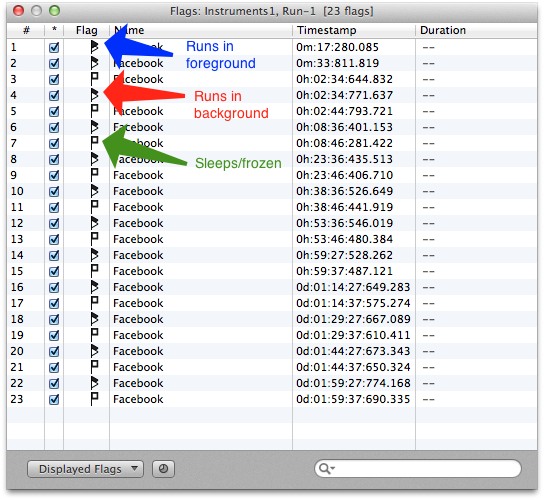
Δεν υπάρχουν σχόλια:
Δημοσίευση σχολίου